
Date Posted: November 01, 2025
Mediators face some unique challenges when building their online presence in 2025. Unlike traditional law firms, mediation practices need websites that highlight trust, neutrality, and accessibility—while still looking credible and professional.
Build a mediation website that loads in under 2.5 seconds, passes ADA compliance checks, and converts visitors into booked consultations—every time.
- Mobile-first design that removes friction.
- Clear intake + scheduling that protects confidentiality.
- SEO + analytics that track real client conversions.
A successful mediation website in 2025 has to combine ADA compliance, airtight client intake systems, and a design that actually converts visitors into clients. Those simple brochure sites of the past? They’re not cutting it anymore.
Mediators now need platforms that can handle scheduling, keep information confidential, and appear in search results.
Professional mediation website design services have changed a lot, and knowing what’s different can be the difference between a site that brings in leads and one that just sits there gathering dust.
Key Takeaways
- Modern mediation websites need features like confidential intake forms, ADA compliance, and conversion-focused design.
- Your platform choice will shape your long-term results, with costs running from DIY to custom depending on your needs.
- The best mediator websites blend trust-building design with practical tools like booking systems and SEO strategies.
What A Mediation Website Must Do In 2025

Mediation websites need to build trust fast with professional design and clear credentials. They should nudge visitors to become clients with strong calls to action and easy booking.
Technical details matter—sites need to load quickly and work well on phones, because that’s where clients are looking.
Trust Drivers
Professional credibility is the foundation of any effective mediation website. Visitors want to see your credentials, certifications, and experience right away.
High-quality, real photos help make a human connection. People want to see who they might be working with before they reach out.
Client testimonials and case study summaries offer social proof without breaking confidentiality. They deliver real results while maintaining client privacy.
Clear fee structures remove guesswork. Website development services for mediators always emphasize transparency as a trust builder.
Professional associations and memberships should be front and center. Recognizable logos from mediation organizations tell people you’re legit and follow the rules.
Security badges and SSL certificates help people feel safe sharing their info. Privacy policies need to be easy to find and written in plain English, not legalese.
Conversion Drivers
Streamlined contact forms let you capture leads without scaring people off. Keep it simple—just the basics about their conflict and how to reach them.
Online booking systems make scheduling a breeze. Mediation appointment booking systems let clients book consultations anytime, without phone tag.
Strategic call-to-action buttons move visitors along. Phrases like “Schedule Free Consultation” or “Get Conflict Resolution Help” should pop up throughout your site.
Service descriptions have to be clear and focused on benefits. Instead of listing generic services, explain how mediation solves real problems—divorce, workplace disputes, you name it.
Free resources—such as conflict-resolution guides or initial consultation offers—give people a reason to engage. These lead magnets grab contact info and deliver value right away.
Contact methods should be mobile-friendly. Click-to-call buttons make it easy for people to reach you from their phones or tablets.
Technical
Page loading speed matters—a lot. Your mediation site needs to load in three seconds or less, or visitors will bail.
Mobile responsiveness isn’t optional. Most clients are searching for mediators on their phones, usually when they’re stressed and need answers fast.
SEO helps people find you when they’re searching for mediation help. Local SEO puts your site in front of people looking for “mediator near me” or “conflict resolution services.”
Navigation should be clean and intuitive. People need to find your contact info, services, and credentials in two clicks or less, no matter where they land.
Secure hosting and regular backups keep your site and client info safe. Serious mediation websites invest in enterprise-level security.
Contact forms need spam protection, but shouldn’t frustrate real users. Too much security scares off legit inquiries, but not enough lets in the bots.
Platform Comparison For Mediators (WordPress vs Squarespace vs Webflow vs Clio Grow/CRM)
Mediation practices need platforms that look professional and offer client-focused features. Each one brings something different to the table—appointment scheduling, case intake, and trust-building design all matter.
| Platform | Monthly Cost | Design Flexibility | Client Intake | Booking | Learning Curve | Best For |
| WordPress | $10–50 | High | Plugin | Plugin | Steep | Custom workflows |
| Squarespace | $18–40 | Medium | Basic | Integration | Easy | Simple sites |
| Webflow | $23–39 | Very High | Custom forms | Integration | Moderate | Design-focused |
| Clio Grow | $39–99 | Low | Built-in | Built-in | Easy | CRM-first |
WordPress dominates the website builder market for custom web design, but you’ll need some technical chops. Squarespace offers polished templates and gets you up and running fast.
Webflow gives you tons of design flexibility without coding. Clio Grow is all about legal intake workflows, but you can’t really customize the look much.
Note Competitor Gaps
Most platforms just don’t have mediation-specific features out of the box. With WordPress, you’ll need a handful of plugins for intake, scheduling, and payments.
Squarespace works for simple sites, but it struggles with complex forms. It’s good for initial contact but not for long-term case management.
Webflow shines in visual design but needs add-ons for CRM stuff. Sure, the sites look fantastic, but you’ll need extra tools for client workflow.
Clio Grow nails intake and scheduling, but the design options are pretty limited. It’s built for conversion, not for looking flashy—which isn’t for everyone.
Struggling with low leads and missed opportunities? 800Commerce designs mediation sites that remove barriers and build client trust fast. Contact us to get started.
ADA Compliance For Mediator Websites (Checklist)
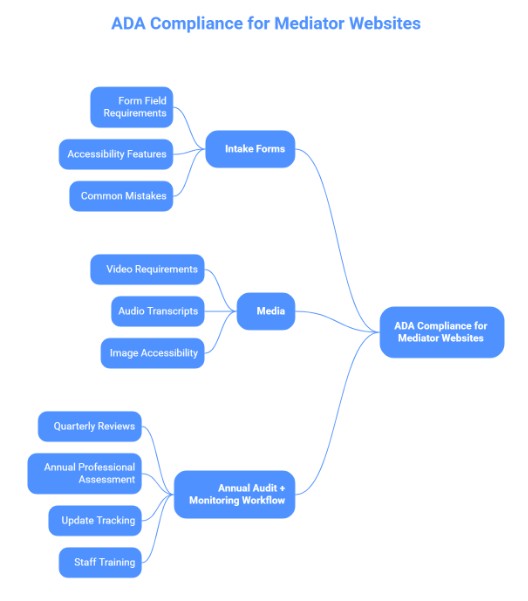
Mediator websites must meet ADA standards so everyone can access services, regardless of ability. To meet WCAG 2.1 AA, your site must pass:
- 1.4.3 Contrast: ≥4.5:1 text contrast.
- 2.1.1 Keyboard: all forms/buttons accessible by keyboard only.
- 3.3.1 Error Identification: clear, descriptive error messages.
- 3.3.4 Error Prevention: confirmations before submission.
- No overlays: quick fixes ≠ compliance.
Add quarterly scans (axe/WAVE) and one annual 3rd-party audit for proof of effort.
Intake Forms
Client intake forms are the most critical ADA compliance element for mediation websites. They’re usually the first interaction between you and a potential client.
Form Field Requirements:
- Every input field needs a clear, descriptive label
- Error messages should explain exactly what’s wrong
- Screen readers need proper markup for required fields
- The tab order has to make sense
Accessibility Features: Screen readers work best with a solid HTML structure. Labels should connect directly to input fields. Progress indicators help users keep track in multi-step forms.
Testing Methods: Try filling out your forms using only a keyboard. Skip the mouse. You’ll spot issues that make life hard for users with motor challenges.
Common Mistakes: Don’t use placeholder text instead of real labels. Using color solely to indicate required fields can leave colorblind users out. Captchas often block screen reader users entirely.
Media
Videos and audio need special attention to hit ADA compliance for mediation sites.
Video Requirements: All videos and testimonials need closed captions. Captions should identify speakers and describe sounds—auto-captions just don’t cut it.
Audio Transcripts: Podcasts and mediation recordings need full transcripts. Include speaker names and timestamps to make them easy to follow.
Image Accessibility: Photos and infographics need descriptive alt text. Alt text should explain the image’s main point. Decorative images can just use an empty alt tag.
Media Controls: Video players should work with a keyboard. Users need to pause, change volume, and skip around without a mouse. Custom players often miss these basics.
Annual Audit + Monitoring Workflow
Regular accessibility audits keep your site compliant and usable for everyone.
Quarterly Reviews: Run automated accessibility scans every few months. Tools like WAVE or axe are a good start, but don’t skip manual testing for trickier stuff.
Annual Professional Assessment: Bring in certified accessibility consultants once a year for a deep dive. They’ll catch things robots miss. Plus, you’ll have proof you’re making a real effort.
Update Tracking: Every website change should trigger an accessibility check. New content or features can break compliance. Keep an accessibility checklist handy for updates.
Staff Training: Anyone adding content should know the basics. Headings, image alt text, and a few other habits prevent most issues. Keep the team in the loop with regular training.
SEO For Mediators: What Actually Moves The Needle
Mediation practices often get stuck in SEO because they focus on quick tricks rather than a real strategy. The biggest results come from smart site structure, targeted content, and tracking what actually brings in calls.
IA Plan
Information architecture forms the backbone of effective SEO for mediators. Smart mediators shape their websites around what clients actually need, not just their own business structure.
The homepage should make it clear right away which practice areas you cover. Instead of dumping everything on one generic “services” page, create separate pages for divorce mediation, workplace disputes, and family conflicts.
Essential Page Structure:
- Homepage with a clear value proposition
- Dedicated service pages for each mediation type
- Location-specific pages for local SEO
- About page that highlights credentials
- Contact page with several ways to reach out
URL structure really matters. Use /divorce-mediation/ instead of /services/page-1/—it just makes sense. Both search engines and real people prefer straightforward, descriptive paths.
Internal linking should connect related pages in a way that feels natural. For example, link your divorce mediation page to the child custody mediation page if it fits. This helps search engines get the relationships between topics.
Navigation should match how clients actually think about their problems. If someone’s dealing with workplace harassment, they want that solution front and center—not buried in generic categories.
Content
Content strategy for mediation practices starts with understanding search intent. People use different words and questions when they’re looking for help with conflict.
High-Value Content Types:
- Process explanation articles (“What happens during divorce mediation?”)
- Comparison pieces (“Mediation vs litigation costs”)
- Local market insights (“Property division laws in [City]”)
- FAQs that tackle common concerns
Family law mediator SEO works best when your content addresses real client situations. Write about custody schedules, asset division, and communication strategies—not just big-picture mediation ideas.
Local content brings in more qualified traffic. Create pages on mediation laws for specific counties or cities. Talk about local court requirements and how to file paperwork.
Answer the questions clients ask you in consultations. If three people asked about mediation costs this month, put together a detailed cost breakdown. That kind of content usually ranks well because it’s honestly useful.
Keep your content updated. Google likes fresh info, especially for legal topics where rules and procedures change over time.
Schema you must implement: LegalService, LocalBusiness, Service, FAQPage, Breadcrumb, Person (mediator bio).
Internal linking: always from body text, never headers, and only semantically relevant pages.
Site IA: Pillar → Practice area hubs (Divorce, Workplace, Civil) → City pages → FAQs/resources.
Tracking
If you want to know whether your SEO is working, track metrics that drive actual business results. Total traffic doesn’t mean much if you’re not getting more calls.
Key Metrics to Monitor:
- Organic traffic to service pages
- Phone calls from organic search
- Contact form submissions by source
- Local search ranking positions
- Time spent on important pages
Google Analytics can show which pages bring in the most qualified visitors. Set up goal tracking for phone calls and contact forms so you can see conversion rates by page.
Track your local search performance separately. Watch your rankings for terms like “[city] divorce mediator.” These local searches usually convert better than broad keywords.
Use call-tracking numbers to determine which SEO efforts actually drive leads. Assign different numbers to different pages so you know what’s working.
Check your search console data every month. Look for pages that lost rankings or new keyword opportunities. Let this data guide your content updates and new pages.
Keep an eye on competitors in search results. If another mediator starts outranking you, review their content and technical changes to identify areas where you can improve.
Don’t let outdated design or poor visibility cost you valuable cases. 800Commerce builds mediation websites that convert under pressure. Schedule your appointment today.
Intake & Booking Systems That Convert (And Protect Confidentiality)
Modern mediation practices need booking systems that balance conversion optimization with strict confidentiality.
The optimal mediation intake funnel:
- Step 1: Short triage form (name, dispute type, contact).
- Step 2: Redirect to booking calendar (Calendly/Clio Grow).
- Step 3: Confirmation, SMS reminder, and ICS calendar file.
- Step 4: Secure the follow-up intake form (with more details).
Protect PII: SSL, encryption at rest, spam filters (no CAPTCHAs that block screen readers).
Tools
Mediators really need specialized booking platforms that cater to the unique demands of conflict resolution. Standard appointment software often falls short on security and customization for mediation practices.
HIPAA-Compliant Platforms
Secure client intake systems offer encryption and confidentiality features that mediators rely on. These platforms protect sensitive info and make the booking process easier.
Key features include:
- End-to-end encryption for all communications
- Secure document storage and sharing
- Automated appointment confirmations
- Payment processing integration
Specialized Mediation Software
Some platforms cater directly to mediators and conflict-resolution professionals. Professional mediation tools support one-on-one client work and group conferences, keeping confidentiality at the core.
All-in-One Solutions
Complete website solutions for mediators combine booking, web development, and hosting. This way, everything works together, and you don’t have to worry about mismatched security standards.
Mobile UX
Mobile optimization directly impacts conversion rates for mediation bookings. Most clients research and book from their phones, so mobile-first design isn’t optional anymore.
Touch-Friendly Interface
Booking forms need to work flawlessly on small screens. Big buttons, simple navigation, and less typing help reduce drop-offs. Auto-fill speeds things up, too.
Progressive Disclosure
Break up complex intake forms into smaller, manageable steps. Show progress indicators so people know how far they’ve got. Start with the basics, then ask for more details later.
Speed Optimization
Fast-loading pages keep users from bailing before they book. Compress images, trim down code, and pick reliable hosting for quick mobile load times.
Competitor Angle
Most mediators still use clunky, outdated booking systems that frustrate clients and lose business. Modern practices win by offering a better user experience and top-notch security.
Conversion Rate Differences
Firms with smooth, streamlined booking systems get better conversion rates than those that force clients to call or email. Effective therapy websites show how removing friction makes booking easy.
Trust Building
Professional booking systems instantly boost credibility. Clients feel more confident with mediators who show they take technology and security seriously.
24/7 Availability
Online booking lets you capture leads after hours, while competitors who rely on phone scheduling miss out. That’s a real edge for converting prospects into clients.
Pricing: Transparent Ranges And What Affects Cost
Mediation website pricing can vary a lot, depending on complexity and features. Mediation websites in 2025 typically range from $3,500 to $12,000.
- Basic ($3,500–5,000): 5–8 pages, intake/contact, starter SEO.
- Growth ($5,000–8,000): 8–15 pages, integrated scheduling, local SEO, ADA audit.
- Premium ($8,000–12,000+): custom CMS, payment/doc portals, multi-language, advanced ADA/SEO, analytics.
Ongoing costs include hosting ($20–50/mo) and maintenance (15–25%/yr).
| Package Type | Price Range | Features | Timeline |
| Basic | $2,000 – $4,500 | 5-8 pages, contact forms, basic SEO | 2-4 weeks |
| Professional | $4,500 – $8,000 | 8-15 pages, client portal, scheduling system | 4-6 weeks |
| Premium | $8,000 – $12,000+ | Custom CMS, payment processing, document management | 6-12 weeks |
The basic package covers essential pages like services, about, and contact forms. Professional packages add client intake and case management tools.
Premium solutions include advanced features like secure document sharing and automated scheduling. These sites require custom development and extensive testing.
Website design costs in 2025 really depend on complexity and where you’re located. Mediation practices need features that most standard business sites just don’t have.
Add À-La-Carte
Going beyond standard packages? Extra features can bump up the total investment. Secure client portals with messaging usually add $1,500-$3,000 to the base price.
Online scheduling integration costs $800-$2,000, depending on how complex it is. Payment processing setup costs $500-$1,500, including gateway configuration.
Popular add-ons include:
- Video conferencing integration ($1,000 – $2,500)
- Document management system ($2,000 – $4,000)
- Multi-language support ($800 – $2,000)
- Advanced analytics dashboard ($600 – $1,500)
SEO optimization packages usually cost $500-$2,000 to set up. Ongoing maintenance typically runs 15-25% of the original build cost per year.
Content creation services charge $100- $300 per page for professional copywriting. Photography and branding can tack on an additional $1,000-$3,000.
Launch Timeline & QA Checklist
A structured launch timeline and solid quality assurance help you avoid costly mistakes.
You want your mediation website to run smoothly from day one, protect your reputation, and make it easy for clients to reach out.
Milestones
4-6 Weeks Before Launch: Wrap up content creation and design reviews. Get all service descriptions, attorney bios, and case studies finalized. Make sure your design reflects the trustworthy, professional vibe clients expect from legal services.
3-4 Weeks Before Launch: Put technical infrastructure and integrations in place. Set up SSL certificates, contact forms, and any case management connections. Configure analytics tracking for consultation requests and page performance.
2-3 Weeks Before Launch: Test everything across devices and browsers. Clients use all sorts of platforms, so cross-device compatibility is a must if you want every lead to count.
1-2 Weeks Before Launch: Load live content and do final security checks. Add real testimonials, staff photos, and updated service offerings. Test every contact method clients might use.
Launch Week: Go through the pre-launch QA checklist and have backup plans ready. Launch during business hours so tech support is on hand for any surprises.
Measuring Success Post-Launch.
Before launch, set up GA4 + Tag Manager with events:
- lead_intake_start
- lead_intake_submit
- booking_confirm
- click_call
- cta_primary_click
Track: visit→lead conversion (target ≥3%), organic leads (target +30% in 90 days), and local ranking gains.
Go-Live QA
Functionality Testing: Ensure all contact forms submit correctly and send notifications to the correct email addresses. Test appointment scheduling and ensure consultation request forms collect the essentials—conflict details, preferred contact methods, and so on.
Content Verification: Double-check every page for accuracy—services, pricing, attorney credentials. Mistakes can hurt your credibility or even cause legal trouble.
Performance Checks: Confirm your pages load quickly and meet professional standards. Slow pages drive away clients before they even reach out.
Security Validation: Test SSL certificates and ensure all form data is transmitted securely. Confidentiality is non-negotiable in mediation, so don’t cut corners here.
Mobile Responsiveness: Check how your site looks and works on smartphones and tablets. Many clients search for mediation help in stressful moments and need quick, easy access from their phones.
Why Choose 800Commerce For Mediation Website Design
800Commerce creates websites that address common challenges in mediation practice. They aim for measurable results—not just pretty pages.
Their team blends industry know-how with conversion strategies that actually work. With their help, mediators can attract more clients online rather than just sit and hope for calls.
Pain Point Copy
Let’s be honest: a lot of mediators have websites that just don’t convert visitors into clients. It’s a common headache.
Generic web designers might build gorgeous sites, but they usually miss the mark on what mediation practices really need to build trust and bring in leads.
800Commerce gets it. They know mediators need more than a nice homepage—potential clients want to feel confident before they ever pick up the phone.
Their crew builds mediation websites with the right conversion elements baked in. These sites answer real questions about the mediation process, mediator backgrounds, and expected outcomes.
They focus on trust. Through smart content placement and sharp design, they help visitors feel at ease.
Mediation clients usually show up stressed and seeking reassurance. 800Commerce keeps that in mind with every site.
800Commerce brings tailored solutions for mediation practices. Here’s what they offer:
- Conversion-focused design with elements that actually turn visitors into clients.
- SEO optimization for mediator websites that helps boost Google rankings and brings in more local clients.
- Mobile-responsive layouts that look good and work smoothly on any device.
- Trust-building content strategy—they address client concerns right away.
- Fast loading speeds so potential clients don’t get frustrated and leave.
- Professional branding to help you stand out and look credible.
- Analytics tracking so you can see how your site’s performing and where clients come from.
- Ongoing support for updates or maintenance, because things always come up.
They’ve helped mediators in all sorts of practice areas get more online visibility and client inquiries.
What Our Clients Say
Hilary Mofsowitz — ★★★★★
“I used the services of Jeff Spanier to assist me in marketing my ADR practice… highly professional… understood my needs and gave very useful advice… went the extra mile… I highly recommend him.”
Tracey Samples — ★★★★★
“Jeffrey provided attentive support and expert guidance in addressing my Google Business listing issues, yielding significant improvements in organic search performance. Highly recommended.”
Ana Juneja — ★★★★★
“Great company that is so responsive. I tried several web design companies over 2 years. Only 800Commerce was able to deliver!”
Mark Whitsitt — ★★★★★
“Jeffrey and his team are… knowledgeable about the website building process, SEO, and content creation, and they’ve taken our firm to new heights in weeks/months.”
John Franzese — ★★★★★
“Great company! Just look at my amazing website… Jeffery… repaired my errors and boosted my online presence with better SEO.”
800Commerce helps mediators stop losing clients to confusing websites, slow load times, and broken intake forms. Secure your next consultation now—Contact us today.
Frequently Asked Questions
What is mediation website design?
A mediation website design is a customized online presence for a mediator or alternative dispute resolution (ADR) practice that prioritizes trust-building, booking functionality, mobile-first layout, and search engine visibility, rather than just generic website aesthetics.
How much does a mediation website cost in 2025?
Typical pricing for a mediation website in 2025 ranges from $3,500 to $8,500, depending on platform choice, custom design vs template, number of pages, booking/intake integrations, and ADA/SEO compliance.
Which platform is best for a mediator’s website – WordPress, Squarespace, or Webflow?
For mediators needing complete SEO control, intake automation, and custom workflows, WordPress is best; Squarespace suits simpler brochure-style sites with faster build times; Webflow offers designer flexibility and speed but may require more technical upkeep.
Does a mediator’s website need to be ADA-compliant and accessible?
Yes. A mediator’s website should meet at least WCAG 2.1 Level AA standards (e.g., keyboard navigation, contrast ratio, alt text, labeled form controls) to ensure accessibility, reduce legal risk, and build credibility with diverse clients.
What SEO and lead-generation features should a mediation website include?
Key SEO/lead generation features include: a Google Business Profile with local citations, schema markup for “LegalService” or “LocalBusiness”, city-specific service pages, a clear “Book Consultation” CTA, analytics tracking of intake and conversion, and regularly updated resource content.
How long does it take to launch a mediation website?
Most mediation website builds take 4 to 8 weeks from kickoff to go-live when content is ready, comprising discovery, design, development, ADA/SEO implementation, testing, and launch. Larger scopes or integrations may extend timelines.
What ongoing maintenance does a mediation website need?
Ongoing maintenance should include monthly backups and software updates, quarterly ADA/accessibility audits, tracking for Core Web Vitals (LCP, CLS, FID), content refreshes (blog, case studies), regular SEO performance reviews, and intake/booking system testing.


